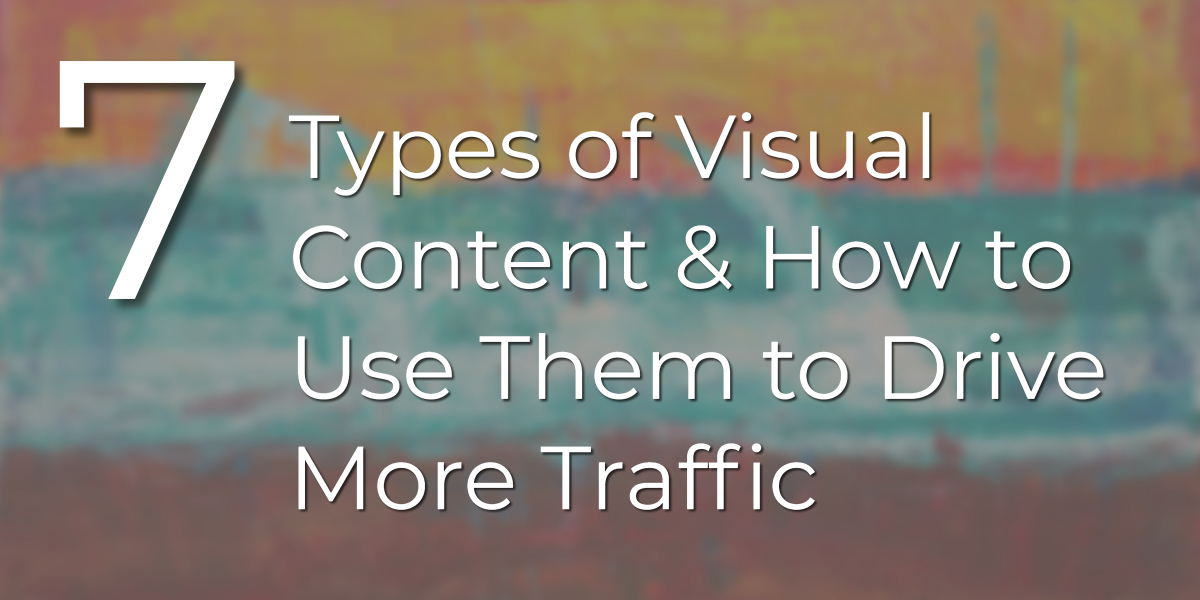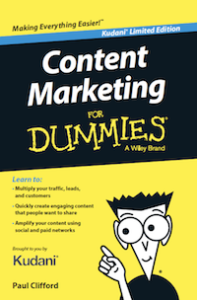As other marketing options come and go, blogging has proven it is here to stay. Having a blog allows you to leverage content marketing. Doing everything right makes sure you are in a position to generate leads, traffic, and get positive ROIs.
Statistics show 68% of internet users spend time reading about brands, and 80% of them appreciate learning about companies through custom content. This is a good reason to show how content marketing can pay off when done in the right manner.

Visual content
Blogging does not have to be about text only. Well, initially using text only was a brilliant idea, but today if you want to remain on top of the game, you have to shift to visual content. Visual content blends text, images, graphics, graphs, and motion pictures to attract and retain your audience. So, if you are contemplating about blogging this year, creating visual content should be a priority.
According to a report published by Social Media Examiner, 68% of marketers use blogging for marketing purposes, while 74% use visuals as a common type of content. Additionally, keep in mind most people tend to retain more when they interact with visual content. Why not then leverage visuals on your blog?
Visuals on your blog
It is hard to think about visuals on your blog without talking about a featured image. A featured image in simple terms is an image that represents the contents, mood, or theme of a post or page. You will also find a featured image very helpful if you engage in social media marketing. For example, if you share a link on Facebook, a featured image is the first things target users see.
Featured image is a common feature in WordPress. If you want to use this platform for blogging, then adding your image should not be a big concern. You can learn more here about how to insert, upload, and make your image featured on WordPress.
Visuals to use as a blogger
Now that you know what a featured image is and why you need it, let’s quickly go through other visuals to include in your article and how to use them. Ready to learn more? Let’s get started, shall we?
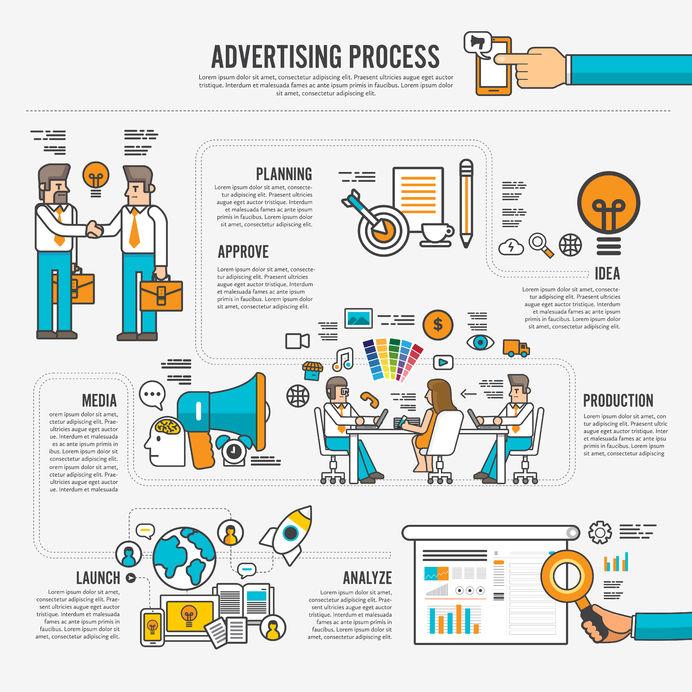
1. Infographics
If you are serious about blogging today, infographics have to be a top priority. In fact, according to Customer Magnetism, blogs that use Infographics get 12% more traffic than those who don’t. Why not leverage them and witness your traffic grow each day?
2. Photos
Photos also offer an excellent alternative, especially in scenarios where you have something to share with your audience. For example, if you have a travel or leisure blog, using photos along with your text is a good idea. If you’re talking about the best places to tour in a specific country, like New York City, you can include photos of those places. If you don’t have your own images, consider using stock images. There are many places online where you can get free or paid stock photos.
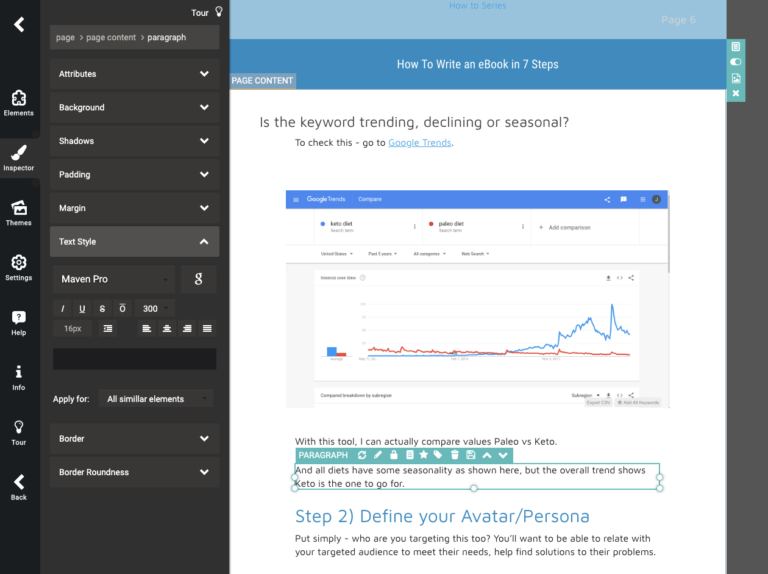 3. Screenshots
3. Screenshots
Screenshots are the best option when trying to explain something. For example, how an application works. All you need is to take a screenshot and prepare a guide. In fact, according to NeoMam Studios, a study found that people who follow directions with illustrations and texts, comprehend and perform 323% better than those who follow the same directions without illustration.
4. Videos
No one thought videos were going to be this powerful. Today videos convert leads into customers or into members of a regular audience in just a few seconds. Once everything is done right, you can rest and witness your audience grow in number daily. For example, a popular brand like Redbull leverages video content to generate leads and traffic, so why not you? You may have a few hiccups at the start, but that is something you can streamline with a content marketing strategy.
5. Product images
If you opt to describe specific products, then you will need a set of quality images to pair the description with them. You can choose to take those photos or request the product owner to share some with you. In the event you decide to shoot your own, remember to use the best tools.

6. Graphs and charts
It goes without saying that graphs and charts are compelling visuals to include in your blog. They not only help catch the viewers attention, but also play a significant role in communicating in the simplest way possible. According to Nielsen Norman Group, people pay attention to information-carrying images and tend to ignore decorative images.
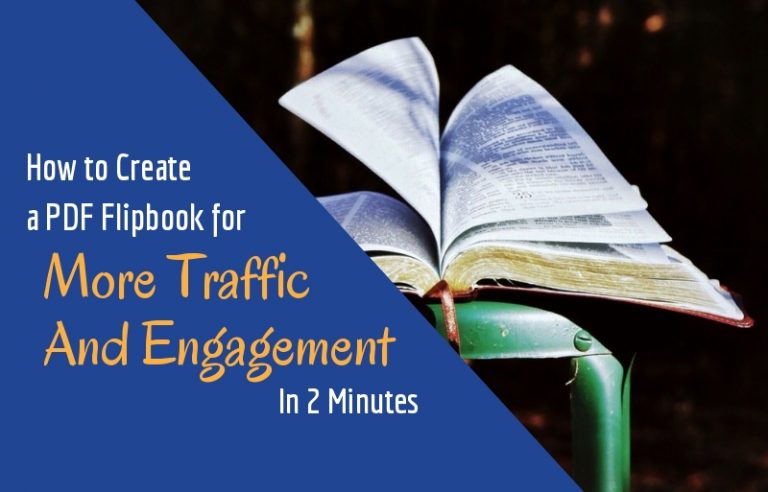 7. Flipbooks, Banners, and Catalogs
7. Flipbooks, Banners, and Catalogs
You can use banner, catalogs, and flipbooks to generate more leads and grow awareness by posting them on other people’s blogs. Your creativity here is a big bonus. Luckily, you don’t need to be an expert to design the best banners, flipbooks, or catalogs. You can leverage the design tools on the web to create the best banners or flipbooks in just a few minutes.
Leverage Content Delivery Network (CDN)
There are a lot of things you need to know to understand how CDN work. For now, just know it is a system of distributed servers that deliver pages and other web content to a user, based on the geographic locations of the user, the origin of the webpage and the content delivery server.
With that, speed is a crucial thing when it comes to CDN. Often, local websites load faster than websites hosted thousands of miles away on other continents. So, what is the relationship between your content and CDN? It is simple. To get your content (visuals) to your audience on time, you need to see how best you can minimize the distance where your visuals are and target audience.
Optimize for Google
Google uses various criteria to rank websites, and page load speed happens to be one of them. So, what can you really do to make sure your page load speed is ok? First, start by optimizing your visuals. Consider making them smaller without sacrificing quality. There are many excellent tools like TinyPNG and Adobe Photoshop you can use to make your work easier. Once you optimize your images, remember to test how fast your website load.
Remember to also pair your images with relevant information. Keep in mind people are still searching on Google for information. Including valuable information increases the chances of others sharing your content, and this may result in useful backlinks.
Final verdict
Visual marketing is really paying off today. Doing it well can get you more traffic. Whether you choose to use charts and graphs or videos paired with valuable content, the most important thing is to nail everything well. What more information do you need about visual marketing?