In this article, I’m going to outline how to implement a content upgrade to get highly targeted leads – YES people who are actually interested in your business, for under $2 per lead.
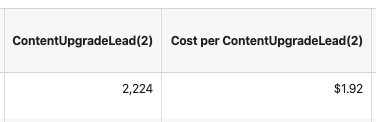

What is a content upgrade? If you’re new to this concept – a content upgrade is something downloadable that is directly of value to the article the visitor is reading. It could be a tool, a worksheet, an excel document or in our case an ebook.
You offer this downloadable in return for an email address. We call it a ‘lead magnet’.
Offering a content upgrade like this does 2 things for your list.
- It increases optin conversion by up to 8x what a normal popup would do.
- All the leads that optin – are highly targeted – because they are expressing interest in the topic you’re covering in your article.
So that’s it – offer a content upgrade and grow your list faster!
But..and yes there is a BUT…
It’s a lot of work creating a lead magnet for every blog post. However, we discovered something amazingly simple that removes all the effort..yet gets the same result.
Here it is… drumroll

Convert your article into a PDF ebook.
Yes – as crazy as it sounds people will choose to download the ebook even though it’s a duplicate of the blog post.
It’s something to do with the psychological ‘urge’ wanting ownership. Once a visitor has downloaded it – they ‘own’ it. It’s a great strategy to building an email list because if it being irresistible.
Ok, so now you know why content upgrades and lead magnets are important to your business, let’s get into the process.
1. Write the article
Write an article on the topic you know your readers will be interested in. Ensure its at least 2000 words and easy to read and digest. We cover how to write the article here.
2. Publish your article on your site
Publish the article on your blog complete with images. (you can get great free images from Unsplash.com)
3. Convert your blog post into a PDF ebook
Convert the article into a PDF and make the design look amazing. It has to look professional and well designed for people to place value on it. Ensure that there are no ads or blog navigation in the PDF.
Use a professional template like the ones in Designrr:
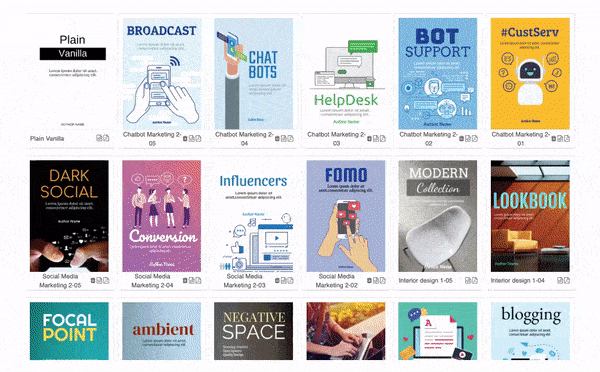
4. Create an ebook image
Produce the 3D ebook image from your cover like this:
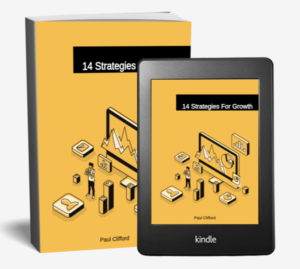
5. Convertbox for your lead capture
Setup your lead capture form on your blog and link to your autoresponder.
We use ConvertBox for our optins for these reasons:
- It’s by far the easiest to use
- It can deliver a different lead magnet per subscriber form
- It can split test different forms on the same page
- It positions an optin form in many different positions on the page.
- It looks beautiful.

Use Slide Up forms for better results
Optin Popups that appear in the middle of the screen don’t convert that well for this type of blog post.
There are 2 types that work better:
Slide Up Popup form
Use a form that slides up in the bottom left or right corner of the screen as the person starts scrolling the article – this means that the reader has engaged with the topic.
Johnson box
Insert a johnson box (a yellow box) 3 paragraphs into the content and put the call to action in like this:
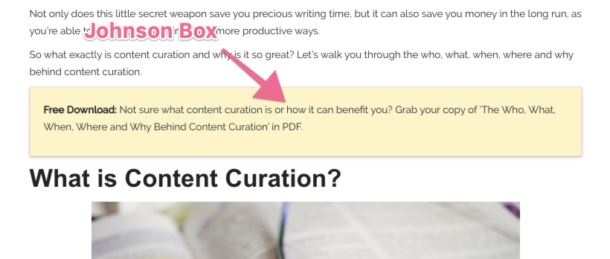
To set this up in ConvertBox – choose the callout modal option:
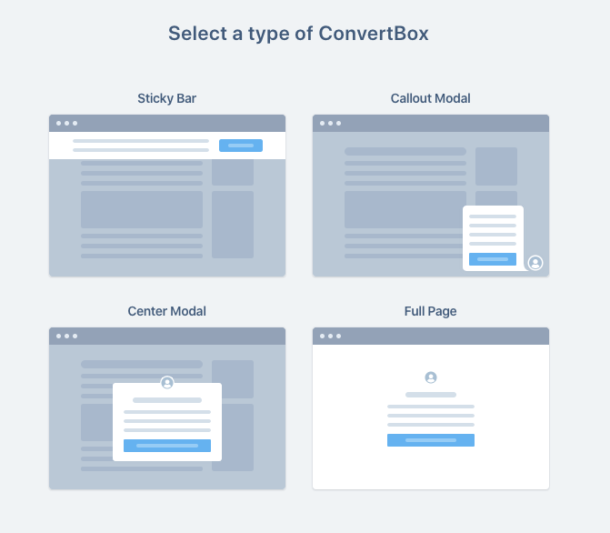
And then customize your design by uploading the 3D image we created from Designrr.
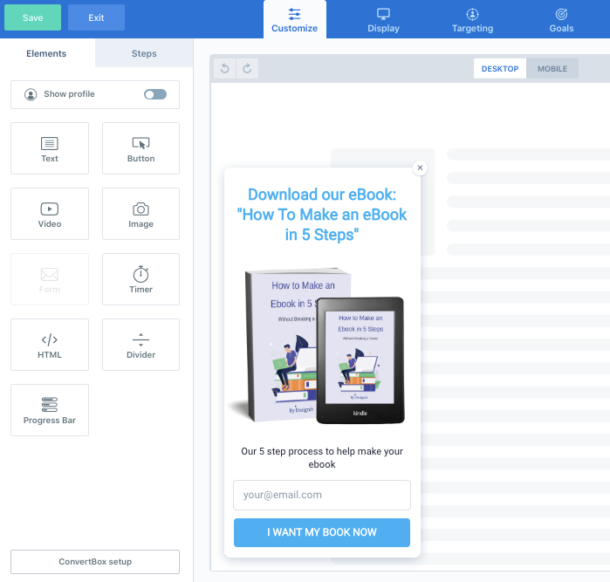
Most of the customization is very easy to implement so I won’t list the details here. But one key point is that you can place your lead magnet on step 2 after they have subscribed.
This is a big time saver and avoids you having to setup a seperate list in your autoresponder.
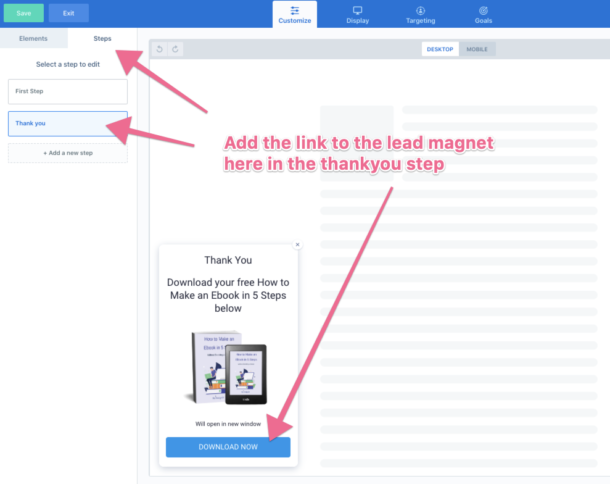
Now you have your optin form saved and deployed you should get at 10% optin rate on your page:
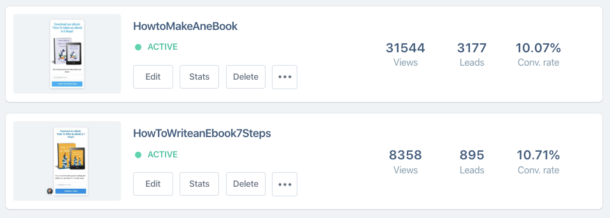
Getting the traffic using Facebook ads
In this case study, I used Facebook ads – as they’re the easiest to get going. This section isn’t a Facebook ads course – If you’re new to Facebook ads, then get onboard with Billy Gene’s course. The following is an outline to get your campaign up and running.
The trick with Facebook is to identify what audience gets the results, train the FB algorithm to understand this, and then let the algorithm do the rest.
Creating a Facebook campaign that works
Here are the techniques to get your campaign working.
Firstly, if you have an existing email list – upload this and create a custom audience. You need at least 1000 people to be recognized by the audience tool. (If you don’t have a list or any activity on your pixel – then run a page like campaign based on interests until you have a good size of Page followers.)
Then from that list create 1% lookalike and keep it to US – these are the highest converting options.
Create a traffic campaign, with an adset set to landing page view optimization targetting the new lookalike you just created.
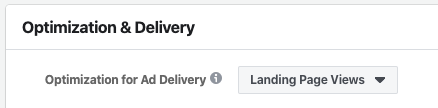
Why did I set ‘landing page optimization’ and not a ‘lead’ optimization?
In my testing Facebook will give you an extremely low cost per click – when sending traffic to a page, so you end up with a large volume of traffic at low cost. Because your article and optin is doing the work of identifying interested visitors. This is far more accurate than letting Facebook decide who should be a lead or not.
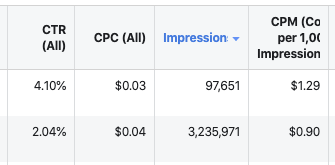
Creating the Ad Creative.
Keep you copy simple – but ensure you’re using a compelling headline…I use headlinr for ideas. Make sure you have the link in the copy as well as in the learn now button
We tested 6 different ads creatives:
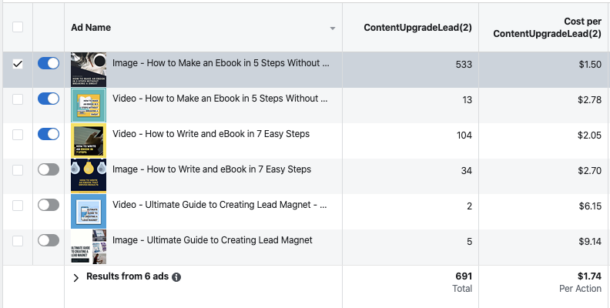
But this one worked the best:
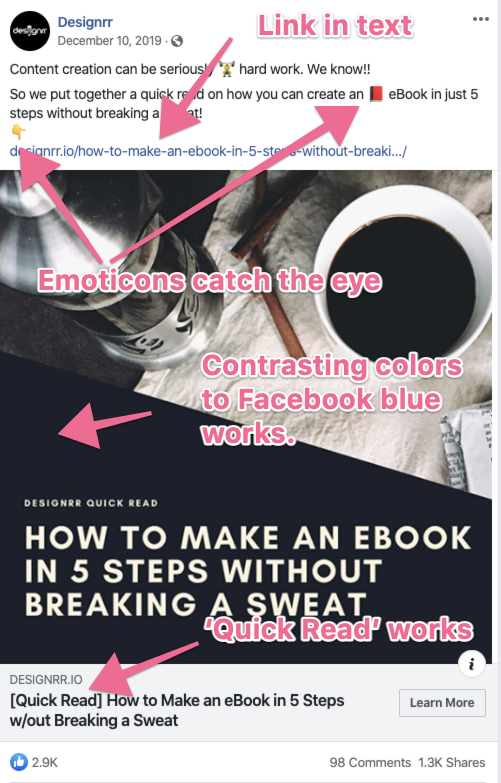
Advanced Targeting = No Targeting
For more experienced Facebook users, here is a more advanced step.
At the moment we’ve just targeted a lookalike audience – which is highly effective, but the traffic is always more expensive as many other advertisers are competing with these buyers in the audience.
The trick now that Facebook has ‘learned’ the type of people who’ve turned into a lead – then you can create another adset with No Targeting except for restricting countries and demographics appropriate to your product/service. In our case we only target countries where we know we’re getting sales and our age group is 35+.
We use the same ad that’s now performing well and duplicate that into the new open adset and let it run.
You’ll find that the traffic cost is much lower – yet you’re still getting high quality leads because the content upgrade is doing the work for you.
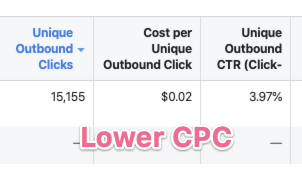
Summary
In this article we’ve covered how to
- Create a content upgrade for faster list building
- Setup your optin form for best conversion rate
- How to get Facebook to send you 2 cent traffic
Implement these steps to get under $2 leads.
Resources
- Designrr lead magnet builder (special offer link)
- Convertbox
- Billy Jeans’ courses
