What comes to mind when you hear the term gated content? Simply, gated content is content that is not accessible to everyone. It is only available to those who have been granted permission in some way. Often that access comes in the form of some type of membership where you may be required to submit some personal information to be accepted. In most cases, you will be required to share your name and email address.
Why gated content?

There are many reasons why gating your content is a good idea. Let’s take a look at some of these reason and you will see why gating your content is a big plus:
- Drives more signups
Gated content can boost signups on your website. This is possible if the content is of high quality and something that users are looking for. Additionally, you need to make sure the process of accessing the gated content is straightforward and easy to follow. Otherwise, you will end up discouraging potential members. So, strive to eliminate any form of complexity that may exist. Once you do that, gated content can turn out to be extremely valuable in helping to build your list and grow your business.
- Generate leads
For example, you can leverage gated content to capture information from visitors for lead generation, building relationships, and so on. Once you have that essential information from your lead, you can nurture them into paying customers. Basically, if everything is implemented accordingly, you can count on gated content to take your brand to the next level.
The downside of gating content

Some people feel that gating content is a bad thing. But why? Mainly it’s because by putting all your content under a lock it will negatively affect your SEO. The robots used to crawl and index pages will not be able to fill out the form needed to access the gated content. This automatically means that they will not index your pages correctly.
Additionally, you are also likely to put off some visitors and especially new visitors by gating your content. This is because new visitors may feel insecure about sharing their information, yet they have little information about you and your business. The best approach to winning the trust of new visitors is by unlocking your content. Unless you aim to have a private community, consider not locking all of your content.
Again, note that gating your content behind long surveys and other gates that require a lot of commitment is not a good idea. For most visitors, if passing through all those gates is time-consuming, then accessing your content is not worth it at all. That is not something you want to happen.
So, what is the best approach?
Using gated content sparingly is the best approach. In other words, know what content to gate and what content to unlock. Once you do that, and you use both content types wisely, there is no doubt your efforts will soon pay off. Here’s HubSpot flow chart to help you decide if you should gate your content or not:
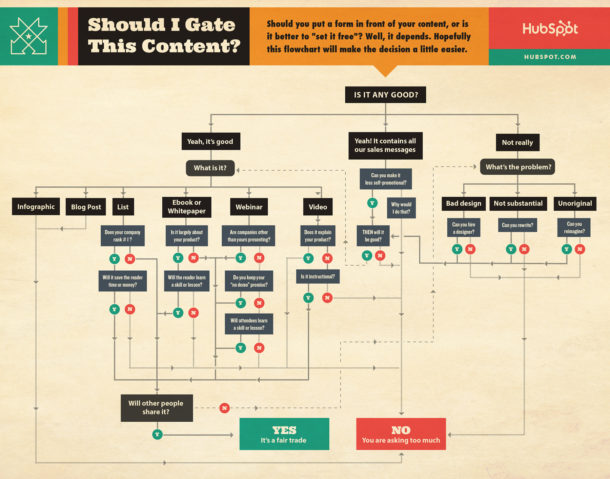
Adding gated content to your WordPress website
Have a WordPress site? Great! Now let’s see how you can add gated content and get the most return. We will go through this together, step by step.
1. Build your website following
Growing your audience to the right size is not a simple task. It is a journey that requires perseverance from the start. However, there are tried and tested ways of growing your audience, such as:
- Being active on social media
- Focusing on SEO to increase organic traffic
- Publishing new content often
- Leveraging email marketing to build a list of subscribers and staying in touch with them
2. Decide what your gated content will include
Once you have a sizeable audience, the next thing is to prepare the right content. And not just any content, but content that will lure target visitors to cross the gates you have in place. So, what content works best? Gated content that works best for your website depends on what your focus is. Below are examples of gated content that get the job done:
- Free eBooks
- Premium services
- Access to free tools and resources
- Exclusive posts and tutorials
Note: Once you have decided which content is suitable for your website, then make sure you plan to publish often in its place. Otherwise, your efforts will not pay off.
3. Use a plugin to restrict access to the gated content
When it comes to choosing plugins, you have a lot of options to consider.
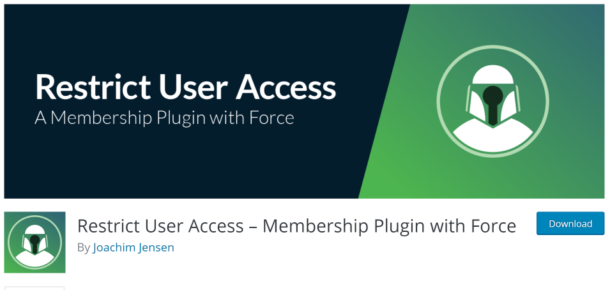
The Restrict User Access plugin allows you to grant access to specific pages, categories, or posts to different members. Once the plugin is active, your users can use it to access different gated content.
Paid Member Subscription plugins come in handy when you want to implement a paid membership system that restricts access to part of your site.
Now, if you opt to grant unrestricted access, for example, when offering free eBooks to your email subscribers, then consider using an email platform like MailChimp. Such an email platform will help in generating signup forms that you can add to your site. Go even a step further and set up a welcome email campaign for new subscribers. That way, it will be easier to share your eBooks with anyone who signs up.
4. Hide your gated content from search engines
Your next task is to make sure gated content is entirely unknown to search engines. Otherwise, unauthorized visitors will have access to that content. The best way to do this is to edit your robots.txt file to prevent search engines from indexing specific files. You can use tools like Yoast to hide your gated content, or you can do it manually. Using Yoast simplifies the entire process.
Best WordPress content gating plugins
Below we have wrapped up plugins that come in handy when you want your visitors to create new accounts, fill out forms, or log in.
- Optinmonster
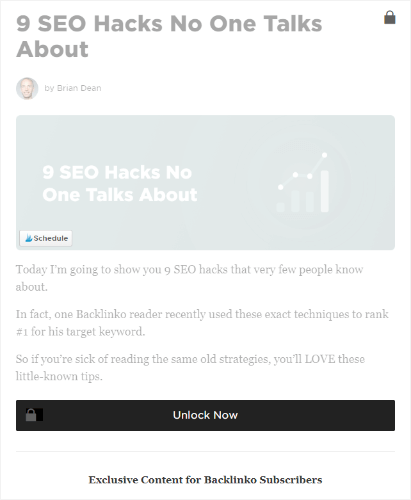
OptinMonster has a special feature called “Content Lock”. With OptinMonster’s Content Lock, publishers can boost email subscriber numbers and small businesses can maximize lead generation by using the content you’re ALREADY publishing.
OptinMonster content locking lets you block part of your content and make it available to subscribers only, encouraging more email signups and attracting high-quality leads.
- Contact Form 7 Gated Content

Use this plugin to allow visitors to download content such as eBooks from your website. The plugin makes sure that the download button only pops up after a visitor has filled out the form. This plugin also allows you to make adjustments so that returning users don’t have to fill the form again. The only downside is that it does not gate other content such as posts and pages. You will be forced to get another plugin to lock your pages and posts.
- Before and After: Lead Capture Plugin for WordPress
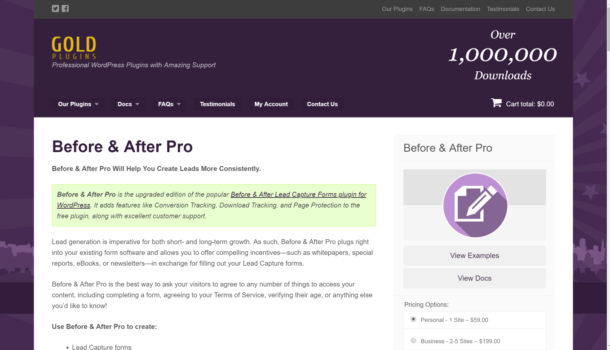 Plugin for WordPress” width=”610″ height=”350″ />
Plugin for WordPress” width=”610″ height=”350″ />
If Contact Form 7 Gated Content does not work for you, Before and After will not disappoint. It is designed to gate downloadable content as well as posts and pages on your websites. You can use it to include gates such as age restrictions, Terms of Service and Copyright Notice pages, and contact forms.
You will love Before and After plugin as it integrates with several form-creator plugins, including Gravity Forms and Contact Form 7. If you want to use forms as gate using this plugin, you need to use another plugin since Before and After has no built-in form creation capabilities.
- Simple Membership

Simple Membership is an excellent plugin when looking to add members to your site. Use it to prompt visitors to sign up and log in before viewing gated content. Simple Membership allows you to restrict access to pages and posts. Further, it will enable you to show teaser content to visitors. Additionally, you can use it to allow both free and paid memberships.
Ideas for the welcome gate plugin
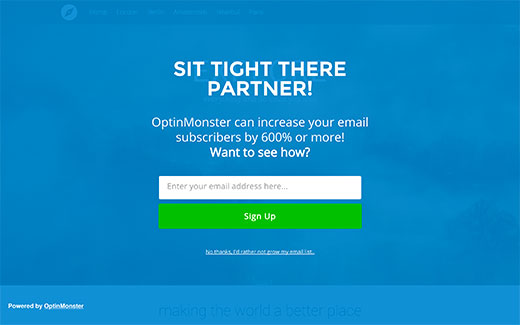
A welcome gate plugin is an excellent tool. It helps you engage your visitors while sharing valuable information about your brand. Below are some ideas on how you can use this plugin:
- Holiday specials: It is evident during the holidays there are many holiday specials such as Black Friday. Use this plug to trigger your visitors to buy what you have by using a popup message.
- Business updates: Another excellent way to use the welcome plugin is using it to share your business update with your visitors. For example, once or twice per week.
- Grow your email list: Not sure how to grow your list. This plugin comes in handy as it allows you to gather email addresses that you can put into good use for the benefit of your business.
Other ways include:
- Linking to a landing page
- Running contests
Conclusion
There are many reasons why using gated content is a good idea. Hopefully, we have convinced you why using gated content on your website is a big plus.
Adding gated content to your site is even more straightforward than you may have thought and something you need to consider doing. Try some of the plugins we have listed above and let us know your thoughts in the comments below.
