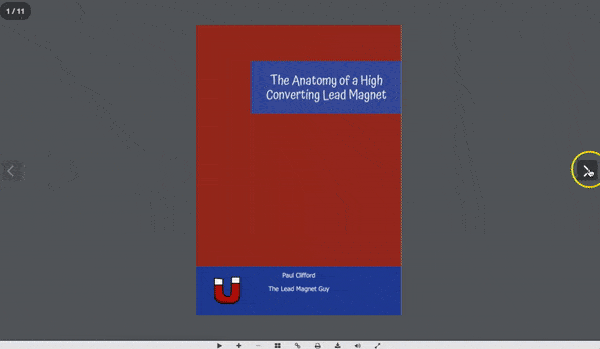We’re excited to announce that we’ve just rolled out Flipbooks into every PRO account.
One of the issues with PDF ebooks is that they’re difficult to share on your phone. With images and a large number of pages PDFs can get quite large, so emailing them to your readers can get difficult. Downloading on to your iphone or Android device can be a nightmare. What if you could share your ebook with just a link?
With the latest PRO update, the Flipbook icon in the dashboard allows you to do just that.
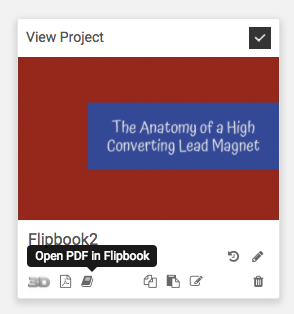
Once your create an ebook, click ‘Open PDF in Flipbook’ which creates a link that you can share with anyone. Clicking this link will open the flipbook and the reader can ‘flip’ through using animated sounds and actions.
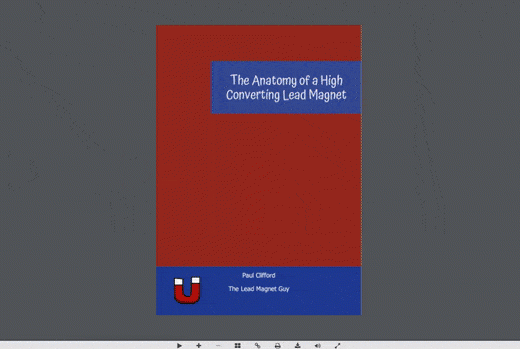
This is ideal for users wanting to share their creations without the load. Readers can even download it as a pdf from the link.
This feature is available now for all PRO and Agency users.
If you liked this new feature then feel free to check out our latest features that have been upgraded into Designrr.
New DropBox Integration Feature Automates the Transcription Process
Create a Book from Facebook Posts
PDF to Flipbook Features, Templates and Search