We’ve just pushed out some great new features across all our plans. Here is the low down…
Release Date: May 8, 2018
1. New Dashboard and Template Section Updated
The project dashboard and templates section has been updated to give users a complete view of their covers. All the containers and thumbnails have been resized, as well as, the addition of the flipbooks area and bottom section for Agencies.
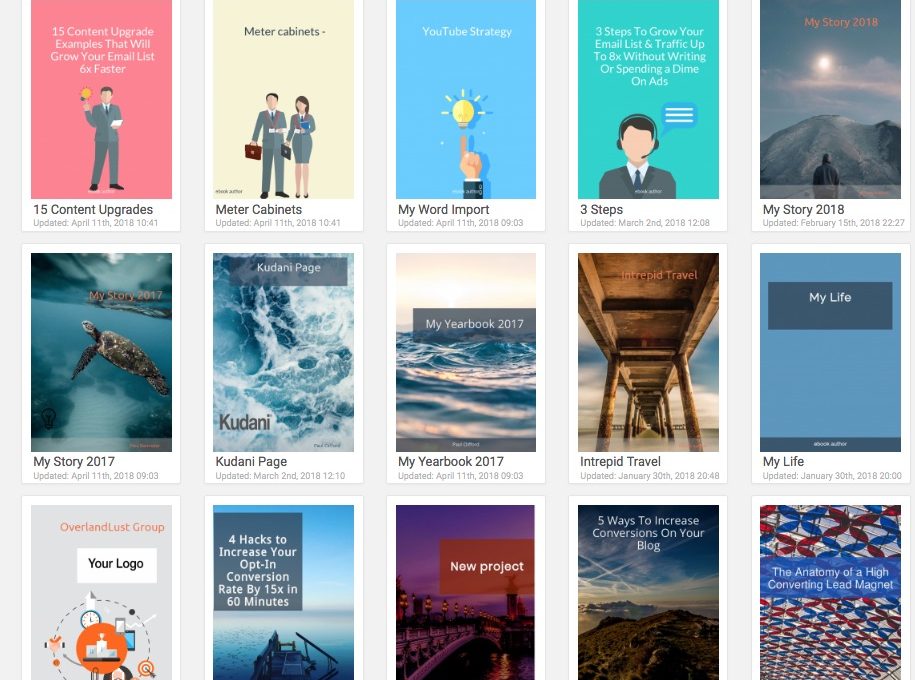
Better navigation and access to less commonly used features:
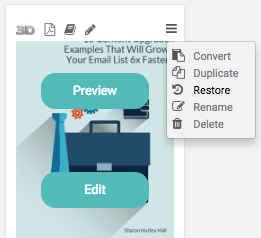
2. New Templates Added
100 new templates have been added for PRO & Agency (40 for Standard), bringing our current total to 197. You will find 1 column and 2 column versions. Many of the new templates are niche related so that you no longer need to find an image for your niche. Now you can just add a related template.
We’ve named the niches to help you find the right template for your project:
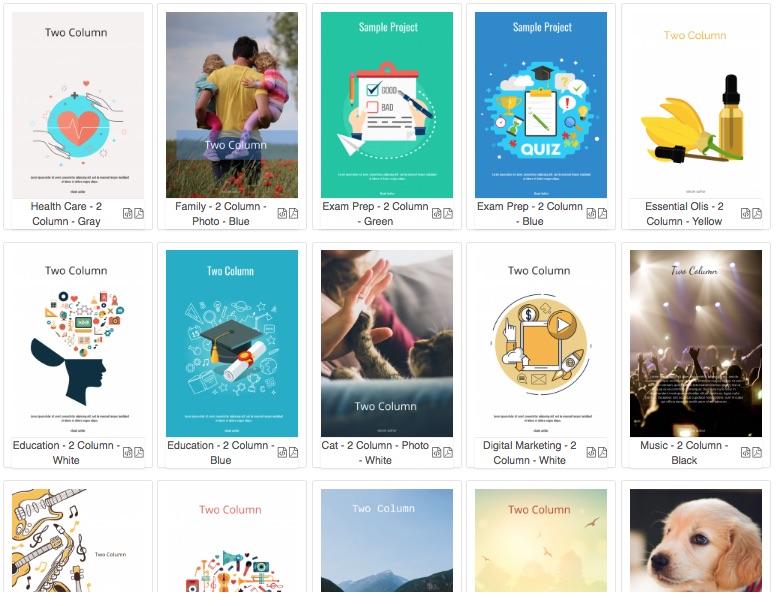
Music, Marketing, Self Development, Restaurants, Education, Mindfulness, Natural, Wealth, Travel, Yoga, Legal & Tax, Outdoors, Health Coaching, Exam Prep, Wildlife, Health Care, Gardening, Spiritual Life, Mindfulness, Essential Oils, Interior Design, Kids, Parenting, Spa & Beauty, Pets, Business, Digital Marketing, Vets, Real Estate, Social Media
3. Template Search and Filter
You can search and filter across the templates making it quick and easy to find the best fit for your project.
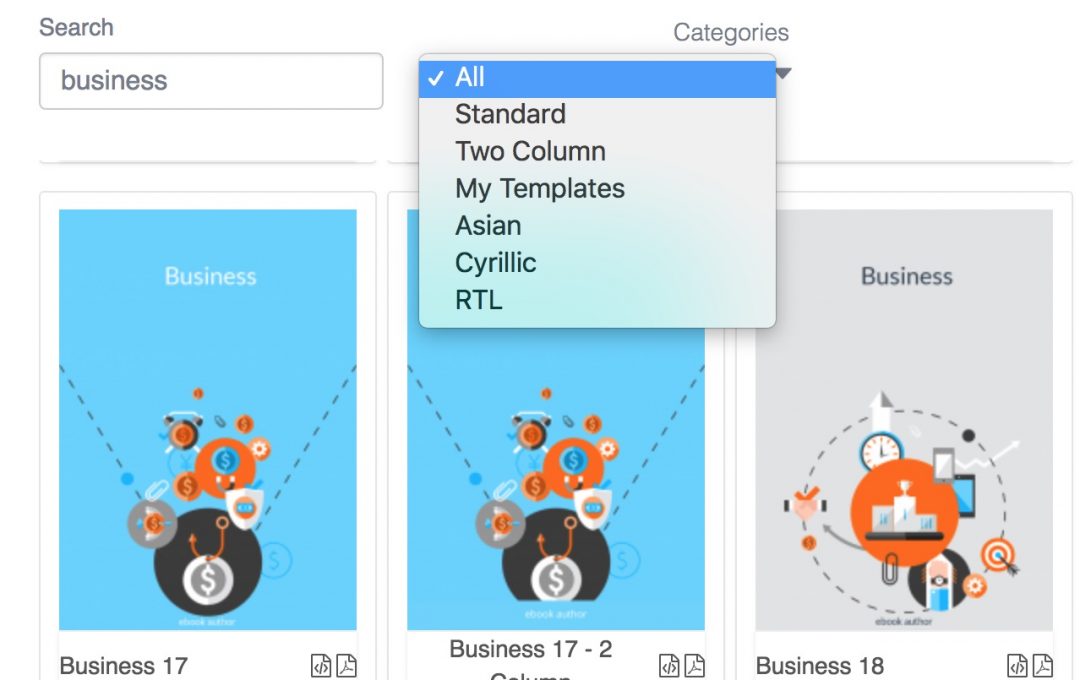
4. Meta Description Field Added
A new description field has been added. This allows you to write a description for each of your PDF and epub files. When the files are opened in a reader application, metadata like “Title, Author, Subject/Description” can be seen in the properties section. This metadata will appear in the flipbook html and when sharing on your social channels too.
5. Create and Save Drafts
Create content from scratch requires focus. You just want write the words and leave the design until later. We’ve added a ‘Drafts Editor’ which is a clean html text editor for you to write. You can also paste in content here. More importantly you can save and come back to it at anytime.
When you are ready to go into the ‘Design’ phase of your project – you simply take the draft, choose a template and finish your ebook. Keep reading for how to make an ebook.
6. PDF to Flipbook (Agency)
This new feature allows the you to upload any PDF and convert it to a flipbook. There is a file upload limit of 64mb.
Enjoy the new release and of course let us know what you think of the new features or feel free to check out our other latest features.
Create a Book from Facebook Posts
New DropBox Integration Feature Automates the Transcription Process