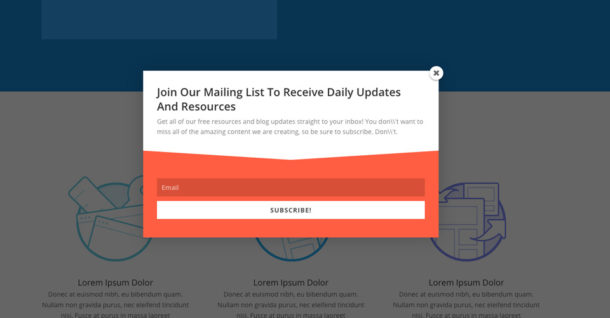Popup plugins have come a long way throughout the years. Each with its distinctive features, designs and layouts. Choosing the right one can make a huge difference in sign-ups and conversions. So, which is the right popup plugin? We have prepared this article to help you make the right decision for your business. All of the popups listed are ones that we have worked with throughout the years.
Best WordPress Popup Plugin
Convertbox
Although it has a WordPress plug-in, the app, including OptinMonster, and a slew of others sole function is to aid in integration. Iit does not rely on WordPress, so if you plan on migrating to a different CMS or build your own website from scratch, Convertbox will work with all platforms In addition to the standard opt-in form stuff, I believe there is a rising need for a more powerful type of tool.
This is why we recommend and use it ourselves and know that creating ebook and offering to your potential list does work. Here’s our article on how we have been using Convertbox for list building.

Convertbox is a web-based application that helps you to collect leads in a more customized manner by using specialized workflows. Furthermore, you can build multiple choice funnels when segmenting your traffic and incorporating automation rules.
One that integrates more closely with a marketing automation tool, enables more sophisticated segmentation, and possibly even integrating with your CRM (for instance, displaying a CTA only to subscribers with a certain tag) to provide more relevant calls to action .
Being able to quickly enrich the data you already have about your subscriber based on questions asked on your website. ConvertBox also offers a lot of versatility for the popups layouts and form types. Each form type comes with a set of starter templates to get you started (or you can just start from scratch).
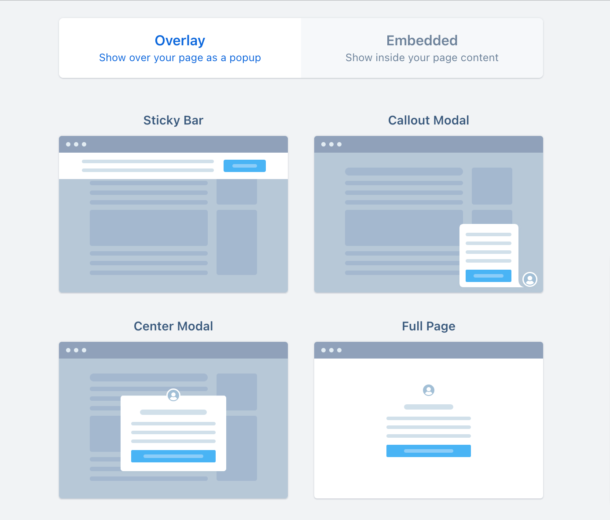
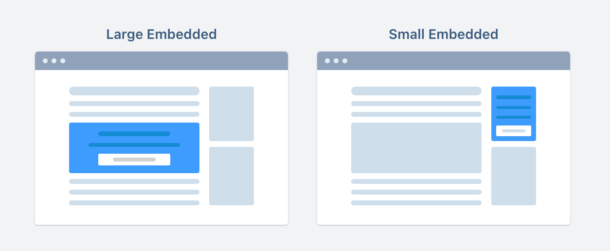
Along with the different templates, the action that causes the Convertbox to appear is referred to as a trigger. You have the option of selecting one of the following:
- Show Immediately Show
- After a Certain Amount of Time
- Percentage Shown on Scrolling Page
- If a visitor wants to leave, this will be shown.
- If a link is clicked, it will be shown.
It also allows you to set-up start and end dates, so if you are running a promotion and forgot to take it down, Convertbox will do it for you.
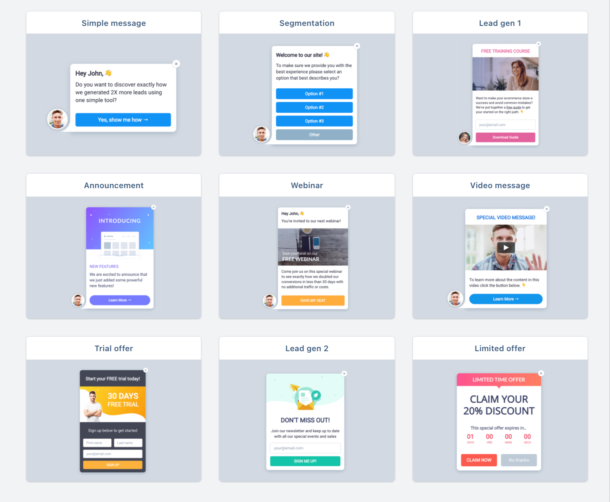
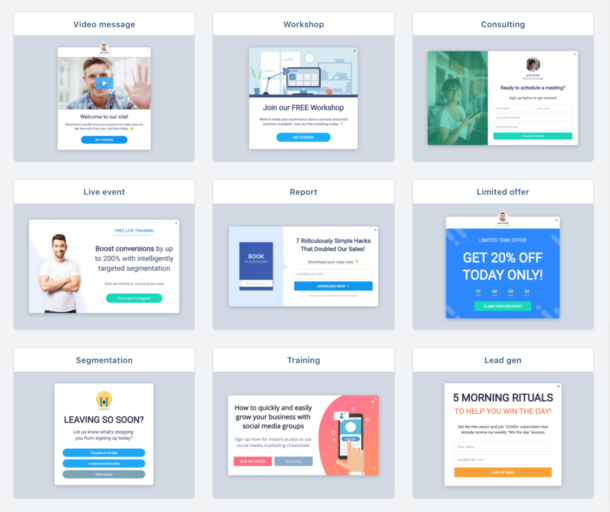
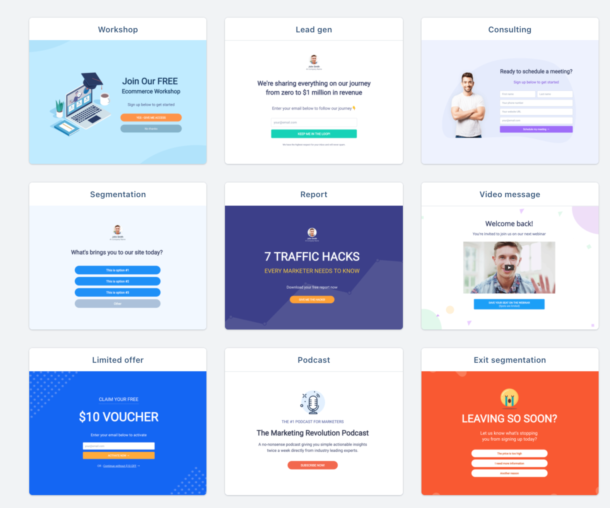

Pros
- Less intrusive popups compared to others
- Simple to use
- Various styles of pop-ups, no need to create your own from scratch.
- Display and targeting rules that are extremely advanced
- ConvertBoxes that can be scheduled for time-sensitive deals
- The integration of email marketing softwares
Cons
- I would like to see page by page analytics to see how each page is performing.
- The popup form layouts can’t be customized (width mostly since height can be adjusted with more content and margin/padding seems fair). But they seem to have lots of option you can choose from.
The cool thing about Converbox is that there are no recurring payments. You pay once and have unlimited access to places for the rest of your life and still get new feature updates!
Click here and purchase now instead of reviewing other plugins.
Elementor Pro
Elementor Pro is an extension of Elementor, which is an advanced website builder plugin for WordPress. It is extremely flexible and allows you to design forms, WooCommerce shops, posts, slides, etc.
It allows you to create a popup from their pre-built popup templates or from scratch. Whichever option you pick, you will also have an opportunity to adjust your popup’s size, behavior, position, etc.
In essence, with Elenentor Pro, you can literally design anything, from login forms to email opt-ins, age gates, and email opt-ins.
When publishing, you can set up the publish settings that let you target and trigger your popups. Past targeting specific WordPress content like individual posts, categories, your homepage, etc. can also be used to configure when the form triggers.
The Advanced Rules allow you more control over who sees your popups. For example, limiting how often an individual user sees a popup or targeting specific referrers.
Once you hit ‘Save & Close’, your pop is live.
Pros
- The best WordPress popup plugin when it comes to design options.
- Build your popups with a visual drag-and-drop editor.
- Flexibility to create any type of popup, including lightbox, two-step, slide-ins, notification bars, etc.
- You get access to all the other Elementor Pro functionality for the same price.
- Flexibility to use all the regular Elementor widgets (including addon widgets by third-party plugins, like Sizzify).
- It has a good selection of targeting and trigger rules, including an option to trigger popups by button clicks in your regular Elementor designs.
Cons
- No built-in A/B testing.
- No built-in analytics tracking.
Pricing starts at $49 for a single website and $199 for multiple sites.
OptinMonster
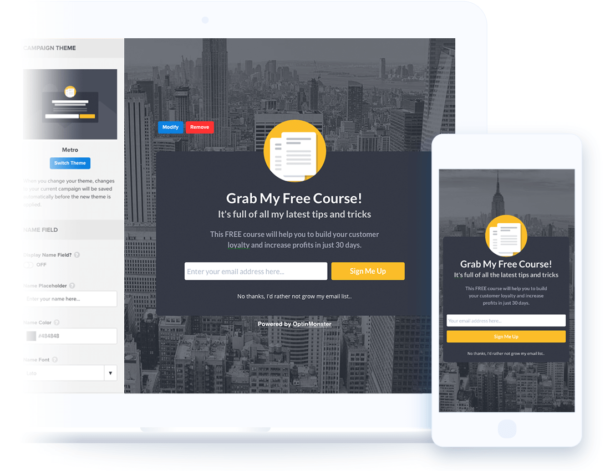
OptinMoster is another subscription popup plugin that we have used and it really works. It has no funny bugs, no ugly templates, has easy-to-understand features, etc. We’re confident you will also love it. It is perfect for website owners, bloggers, and online marketers who want a cool popup solution to handle all their email opt-in related efforts.
If email marketing is a priority for your business, you will love it as it offers you all you need, and it just works as intended.
There are four different plans to choose from, with the lowest starting at $14.
To summarize in one sentence, OptinMoster is the Apple of email opt-in plugins.
Features
- A myriad of different types of optin boxes and forms, not just popups. Besides, they support drag and drop editing.
- Multiple form display triggers: Show a form after X seconds, after scrolling down X amount, after the visitor clicks on a link, and more.
- Page-level targeting: Show forms only on specific pages.
- Exit intent functionality: Shows a form to your visitor when they are just about to leave the page.
- Integrates with all popular email service providers (AWeber, MailChimp, etc.).
- Built-in A/B split testing module: You can test any element of a form individually or even put two totally different forms against one another.
- Built-in analytics: see your conversions, clicks, views, etc.
- Mobile popups: Not just mobile-optimized standard popups, but fully custom popups for mobile devices.
Pros
- Front-end form editing. You see what your form looks like as you are working on it.
- Great form customization options. For example, once you select a template, you can tweak pretty much everything about it. Change the form fields, images, realign things, display a privacy statement, etc.
- The freedom to decide who to see a given form. Returning user or new, visitors from a specific location, people who have viewed X pages, etc.
- Form display triggers. Those work really well, letting you show a form just at the right moment. For example, depending on the user’s behavior, how far they’ve scrolled, etc.
- Custom mobile popups. A lot of tools on the market make their forms mobile-friendly and universal, but OptinMonster keeps their specific custom popups for mobile.
Cons
- OptinMonster is not really a WordPress popup plugin. The main OptinMonster tool works as an independent SaaS solution. The WordPress plugin that comes with it is only intended to make the integration more seamless.
- Limited popup themes/templates.
- Your theme can look exactly like other people’s if you don’t customize it well.
Sumo
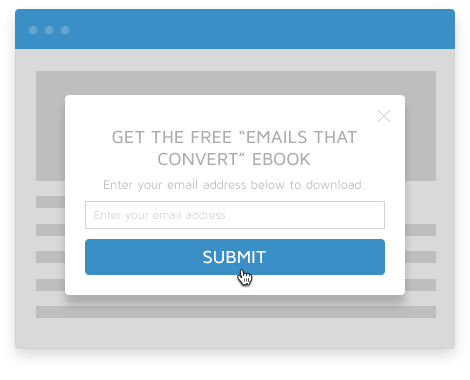
Since its creation by Noah Kagan, Sumo has quickly grown to be one of the most popular platform marketing solutions out there. What really makes it stand out is its focus beyond email. It also has modules for cross-site promotion, social media, scroll maps, heat maps, and more.
In other words, it is a complete tool to help your site grow and one of the most pocket-friendly tools you will find. It has a free plan and allows access to several advanced features and tracking or analytics modules, making it an ideal entry-level solution for serious email marketing. If you need access to more features, you can always upgrade to a higher plan. The lowest starts at $39/month.
Features
Note that the particular Sumo module that gives you email popups is called List Builder. Features include:
- The popups are mobile-optimized.
- Display popups based on clicks, timers, or exit intent.
- Multiple popup templates/designs.
- Built-in analytics.
- You can adjust the texts, fonts, colors, and other elements of your popups’ appearance. Besides, everything works with drag-and-drop.
- Integrates with all popular email service providers.
- Built-in A/B split testing module.
- Shows different popups based on referrer URLs. This makes it possible to have individual forms for people coming from Twitter, Facebook, and other websites.
Pros
- Nice analytics that gives you a good overview of what is going on with your forms.
- You can select whether you want to use the popup for email opt-ins, standard call-to-action buttons, or social media.
- Offers a cool set of features free of charge.
- Front-end form editing (you see what your form looks like as you are working on it).
- Flexibility to create multiple popups, all working based on different triggers and catering to different visitors.
Cons
- Only one popup template available in the free version.
- Not really a WordPress plugin. Sumo is a SaaS solution with a WordPress plugin, acting only as an integration layer.
Convert Pro
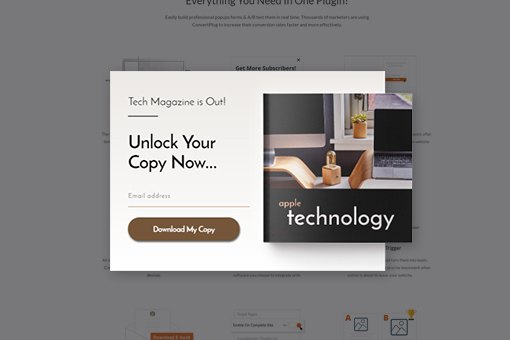
This is an upgraded version of the Covert Plus plugin. It is designed to perform in many different ways and comes with tons of templates, a visual drag-and-drop builder, detailed A/B testing, and built-in analytics. It functions just like OptinMonster, but this one is a true WordPress plugin.
There are various ways to purchase Convert Pro. You can pay $99 to use it on unlimited websites with one year of support and updates. You can also pay $399 for use on unlimited websites and lifetime support and updates. Visit the website for more pricing information.
Features
- Integration with most popular email marketing services.
- Multiple popup options available when creating a new popup.
- Built-in analytics.
- Drag and drop editor.
- A ton of triggers which include, exist time, scroll depth, and more.
- A huge library of templates. Most are focused on email opt-ins, but you can find others that use generic age gates or CTA.
- Flexible A/B testing, plus the option to test different types of popups against one another.
Pros
- You can select from 8 different popup types.
- Visual drag-and-drop editor that makes it seamless to customize your popups.
- A cool selection of templates, most of which look pretty great.
- A flexible A/B testing system to enhance your popups.
- Built-in analytics.
- Integrations for all the major email marketing services.
Cons
- You have to install individual plugins on each website if you want to use it on more than one website. You can’t manage emails from a single dashboard.
TrustPulse
TrustPlulse uses social proof to help you win user trust by sharing proof using less-intrusive but highly effective popups. It does so by showing social-proof notifications on your site to help build user trust and encourage more users to make a purchase or signup.
TrustPlulse doesn’t affect your page load speed; hence ideal for running an eCommerce business. All the codes used to display popups load from the cloud servers.
It is easy to set up, easy to use and lets you customize popup, view stats, run personalized campaigns on your online store, and set up targeting.
Pricing starts at $4/month (billed annually).
Features
- Customize popup: Use the default design or make it your own with easy customization options.
- Triggers FOMO: It uses social proof and urgency to trigger FOMO effect (fear of missing out). This inspires users to sign up or complete a purchase.
- Smart-targeting: Show social proof popup to the right users at the right time.
- Real-time Tracking: It shows real-time purchases, activity, and signups.
Bloom
Bloom is one of the oldest commercial WordPress theme shops. In addition to themes, they also have their own popup. It is available as a standalone plugin. That means it loads all the code from your WordPress website. This further means it can impact your website load time, especially if you have a busy website on limited server resources.
Bloom is easy-to-use, thanks to its drag and drop popup maker. The interface is user-friendly, and creating new optins is straightforward.
The only time this plugin may annoy you is when setting up display settings. There are too many options to pick from, making the user interface a bit puzzling. Reporting stats and features like A/B testing might also misbehave.
Features
- Multiple optin types including slide-in, sidebar, and below post signup forms.
- Basic page or post-level targeting.
- Integrates with popular email service providers.
- Basic time delay, scroll, form submission triggers.
- Automatic lightbox popup.
- Pre-built popup templates with easy customization.
Thrive Leads
Thrive Leads comes with an easy-to-use popup builder and eye-catching templates. It’s also standalone, meaning it may impact your website load time. That means features like A/B tests and reporting may also not work correctly.
It is easy to use (although newbies may struggle a bit when configuring a popup) and comes with multiple templates. Pricing starts at $67/annually for a single website license.
Features
- Works with all popular email services.
- Multiple optin types including inline forms, 2-step optin, lightbox popup, slide-in forms, and more.
- Simple drag and drop editor to customize sign-up forms.
- Page-level targeting including tags, post types, categories, and more.
- Mobile-friendly popups for small devices.
- Basic A/B testing and analytics for your forms.
Icegram
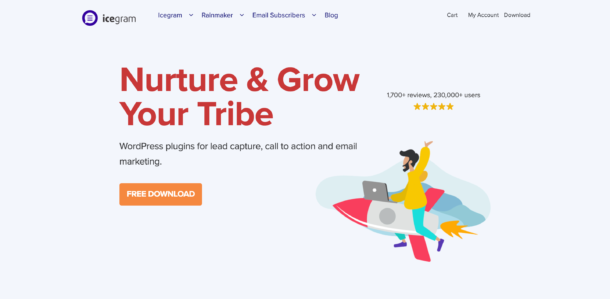
Icegram helps you create email optins and popups to grow your email list. Besides, you can create engaging CTAs buttons to drive or attract visitors to any page you like. You can start with the free version and later upgrade to premium versions, which range from $7 to $27.
Pros
- A free plan, you only pay when you decide to upgrade to premium versions.
- No traffic limit.
Cons:
- Poor user interface: Hard to use (lacks a drag and drop builder) and not intuitive.
- Limited targeting: You only get the basic targeting, such as time-based targeting.
- Unattractive built-in templates.
Popup Maker
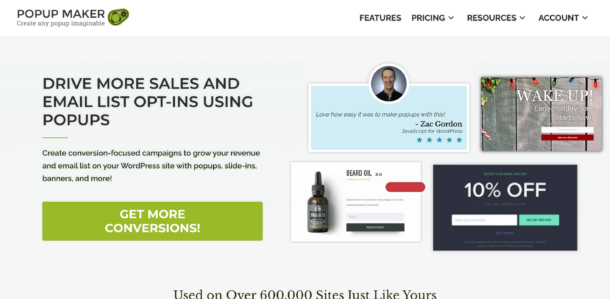
Popup Maker has many popup types and campaigns like slide-in popups, lightbox popups, notification popups, sticky popups, etc. You have the freedom to personalize the location and look of your optin popup.
There is a free plan and paid options start at $16/month.
Pros:
- Use this plugin at no cost.
- Easily integrate your popups with popular contact form plugins like WPForms.
- Even the free version gives you access to a lot of tools.
- Set up conditional control and targeting where to show your popup like any other powerful popup maker.
- Add click-based triggers to your sidebars, images, navigation menu, buttons, and more.
Cons:
- The exit-intent feature is not robust (or free) and is only available if you pay for it.
- No popup analytics to track your campaigns in the free version of Popup Maker.
- You will have to purchase an addon to access helpful features like advanced targeting conditions, and the price could add up to the cost of a premium plugin.
Ninja Popups

Ninja Popups gives you access to over 70 templates, with animation effects, that you can pick from for just $26. And if you want more templates or effects, you can create that seamlessly. It offers page-level targeting and trigger options such as time on page, scroll depth, user inactivity, and exit intent.
Its anti-adblocker technology allows you to display your popups even to visitors who use ad blockers.
Do you need a popup plugin?
You need a WordPress popup plugin to create a custom popup in WordPress. Nevertheless, most email marketing services do let you design a simple popup form. A good example is WPForms. Give it a shot!
However, note that using a generic and simple popup form on your website is not always a good idea as they aren’t attractive and often fail to capture your visitor’s attention.
So, if you really want to boost your email list’s growth, you will need to form visually appealing popup forms that are targeted to your unique visitors. A simple and the most preferred way of doing this is to use a website popup plugin.
How to Choose the Best WordPress Popup Plugin?
Settle for a solution that:
- Has different campaign types.
- Offers a wide range of popup templates.
- It is easy to use.
- Has excellent customer support.
- Provides customizable triggers for popups.
- Integrates with your email marketing service.
Key features to watch out for:
- Targeting simply refers to where the popup will display on your site and who it will be shown to. The common ways to target users with popups include geolocation, device, page-level targeting, and traffic source.
- Triggers are the actions that a user needs to take for the popup to appear. They include page entrance, clicks, time on page, scroll depth, and exit intent.
How do I use popup plugins in WordPress?
It is simple to use a popup plugin in WordPress. Just install and activate the software. You can always refer to various resources online if you get stuck.
Hope this article was helpful. Did it help you find your perfect tool? Or do you still need a little more help? Let us know in the comments!