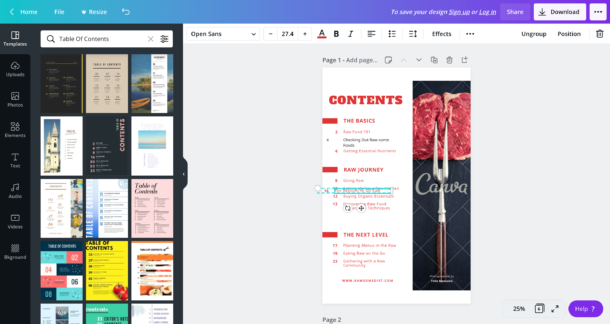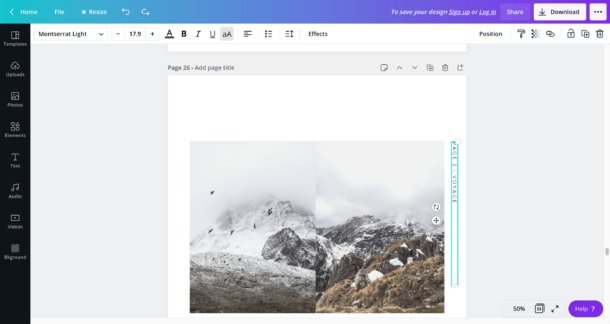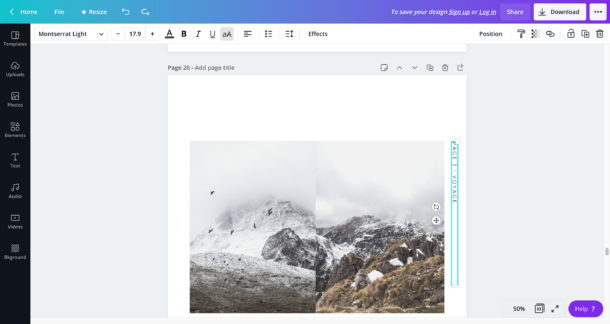Online media content design platforms make producing content a lot easier. In our case today, we’ll be looking at which software can help you create ebooks.
Gone are the days when we have to be Photoshop experts to be able to create eye-pleasing materials. But with the emergence of these tools, we’d want to talk about two of the most promising ones today:
Designrr and Canva.
Designrr and Canva both have strengths and weaknesses. Choosing which one will work best for you largely depends on your needs and preferences and the first step to determining that is to learn more about the two.
Canva
Canva is a software platform that allows you to design any media file. Be it for presentation, marketing, or just as a creative outlet, Canva is a great medium to unleash your creative juices. It offers customizable templates and easy-to-use elements.
Key features
- Search Tab: a tab where you can quickly search for anything under the sun hoping Canva will have something available for you.
- Text Tab: here you can find different fonts, text elements, and text in images.
- Layouts Tab: Canva generously provides numerous ready-to-use layouts with customizable elements.
- Uploads Tab: if you want to use your own images or other elements, this is the place to go.
- Background Tab: if you’re starting from scratch, you can begin by choosing your background colors or ready-to-use backgrounds.
- Zoom Control: as the term implies, zoom in or zoom out as needed.
- Add A New Page: this feature allows you to add new pages if that’s what you need.
- Make Public: this feature allows you to publicize your design and have it available online.
- Help Tab: if you encounter some problems, run this tab for searchable help tips.
Pros
- Numerous ready-to-use templates
- Easy design navigation
- Saves the colors you previously used for convenience
- Numerous ready-to-use elements
- Simple drag and drop editor
- Thousands of free images, videos, and art
- Easily animate images
Cons
- It has no content importing tools.
- It doesn’t do any automatic page layout for content across multiple pages
- No automatic table of contents generator
- You can’t change the formatting of fonts on a global ebook basis. You have to do it individually.
- Does not allow different font sizes in one text box
- No global setting to change an element for consistency
- No automatic page numbers
- Limited exporting selections (no flipbook, Kindle or epub)
- Limited to 30 pages
Plans
Free version
For those who want to save up on cash, this is not that bad. There are still decent templates and elements that are available for you. But of course, if you want the nicer ones, you’d have to upgrade.
Canvas Pro
Canva Pro is priced at $12.99 per month but you will have anything under the Canva sun for free!
Canva Enterprise
For $30 monthly, you can enjoy the perks of Canvas Pro but with even more advanced controls your company can use.
Canva’s best
Canva is a fantastic tool for designing individual images and designs. It’s easy to use and is useful for designing things like social media posts, infographics, etc. However, we do not recommend it for eBooks because of its limited page capacity. Honestly, it’s just not designed for that purpose.
Designrr
Designrr is extremely useful for content creators, start-up business owners, and marketers. Now more than ever, online marketing is a key factor for any business to maximize its potential. With that, Designrr offers an easier means to create appealing content to save from having to hire designers and content creators.
This is where Designrr differs from Canva in terms of what it allows you to do. Canva focuses on making it easy to design individual designs and images, and it does that really well. Designrr, on the other hand, makes it incredibly simple to take content you already have, like blog posts, and transform it into something else, like an ebook.
Key features
- Layout Tab: this tab includes Project, Drafts, Help, and Profile menu. An Upgrade option is also available in the tab if you are using the basic plan. Each element of your content has their own edit settings so you can easily customize it to how you want the feel to be. To have the editing container appear, simply click on any paragraph block.
- Repaginate: the Repaginate feature removes any white-space while keeping your formatting in place. This makes removing elements and changing font sizes fuss-free. To perform this, simply give the button a click.
- Edit: this feature allows you to edit different elements in your content: fonts, icons, blocks, and link insertions. Take note that the Edit option does not affect the other elements. If you prefer otherwise, you may want to use the Inspector panel on the left-hand side.
- Lock: if you want the container to stay in place while you press up and down, this Lock option will come in handy.
- Clear formatting: this option allows removal of any formatting applied on a paragraph.
- Delete: take note that while the Delete action comes with no prompt, you can always run to the Undo button to reverse it. The Undo button is the counter-clockwise arrow button at the bottom of the side panel.
- Save element: as the term implies, this feature allows saving of a certain element so you can re-use it. This is especially useful for brand owners who want to keep their branding on point.
- Move element up and down: this feature moves an element up or down one block at a time.
- Inspector Tab: this is a useful tab you will find yourself using when importing a file.
- Elements Tab: this tab is especially helpful if you’re actually creating an eBook from scratch.
Pros
- Reliable and powerful: if you try to import a large blog post, you’ll find it loaded in the system in as fast as seconds!
- Flexible: unleash your creativity with this tool! If you want more control in the look of your eBook, simply use the “Enable Free Element Dragging” feature to give you more control.
- Multiple themes: there are a lot of templates available for you to choose from.
- Easy access to editing options: as easy as going through the inspector tab, inside the content, or by a quick right-click on elements.
- Good customer support: the support team answers queries quickly and are eager to help any problems you may have.
Cons
- Limited design elements compared to Canva
- Not primarily intended for creating individual designs, like social media posts
- Requires a learning curve to get used to the interface
Plans
Lifetime deal
The Designrr Lifetime deal only requires a one-time payment of $27. Even if you do not use the software on the day-to-day basis, you will still surely get your return of investment because it’s very affordable.
Pro plan
This is priced at $39 monthly (or $97/yr if you upgrade from the lifetime plan with their special offer) but you will get 300 additional templates and 200 cover designs, publish to kindle and epub.
This is great for those who rely on this software a lot. Here, you can even import from Google Docs and export straight out to iBooks, Kindle, PDF, and ePub formats. Additionally, it can export to Flipbook as compared to the previous plan. Another great addition is it houses 3D cover creation.
Premium plan
Priced higher at $49 monthly (or $297/yr with their special offer for customers only), you will definitely get a whole lot more features with this plan including:
- HTML export for website embedding
- Automated transcription – Stunningly accurate transcription from Videos, Audios, Youtube, Facebook Videos.
- Dynamic Transcripts – this feature not only transcribes your videos, but also takes a screenshot of each scene change. It aligns each screenshot with the timestamp of video – so that when the final ebook is produced, clicking on a scene – will take the user direct to the correct point in the video.
Business plan
With this plan, $99 per month will get you a whopping 8 hours of transcription with loads of other features. The audio-to-text feature it houses together with the Premium plan will definitely save Youtubers and Podcasters money in the long run. Once the transcription is available, you have an option to edit the text and add images before exporting. That’s pretty convenient!
Who is it for?
- Bloggers, whether new or pro
- Freelancers
- Coaches
- Business agencies
Ease of use
Designrr has 150,000 fans and is rated by Trustpilot as excellent. Most love it for its basic and easy-to-use interface.
It may take a little learning curve to master everything but the support given by the software serves as a huge help. Once logged in, you will be given a virtual tour of the dashboard to jumpstart your use of the app. The Help section provides video tutorials and more than 65 tutorials in written form to guide you. Designrr has one of the most reliable support systems and that definitely adds confidence to any users. From intensive tutorials to live support, we got you!
Designrr’s Best
Designrr’s biggest pro is it allows its users to easily and quickly convert available contents into different media formats. Again, this highlights the difference in what the two different platforms are designed to help you accomplish. Designrr is a fantastic tool for creating new, fresh content out of what you already have, not creating individual designs, like social media posts or infographics.
The good the bad and the ugly breakdown
Let’s start with the ebook covers, both platforms offer good amount of templates you can use or start from scratch.
Here’s a screenshot of Designrrs ebook cover selection:

Here’s Canva, with their selections:
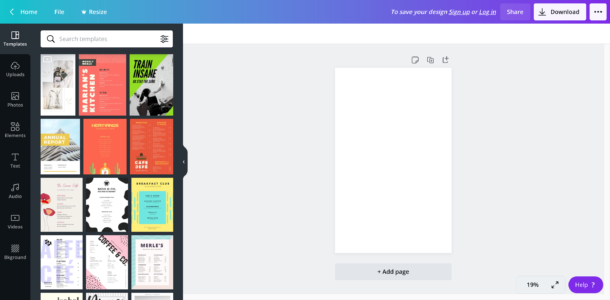
Both platforms offers pre-made templates and customization when it comes to designing your ebook cover. If you’re out of designing ideas, both can help provide some creative insight and make it your own.
And this is where the two platforms begin to differ…
There are certain features any software should have to remove any redundancies. While the aesthetics and the ebook covers might look nice, creating an ebook is a bit more frustrating.
Let’s start with adding pages to your ebook. Whether you use Google Docs, Word, etc, you will have to copy and paste your ebook from those editors to Canva. While Designrr can import your file and add all of your content for you.
You can import just about anything that is in written format (Word, Google, PDF), audio and video. So for those of you that have a YouTube or a Podcast, you can reuse your existing content.
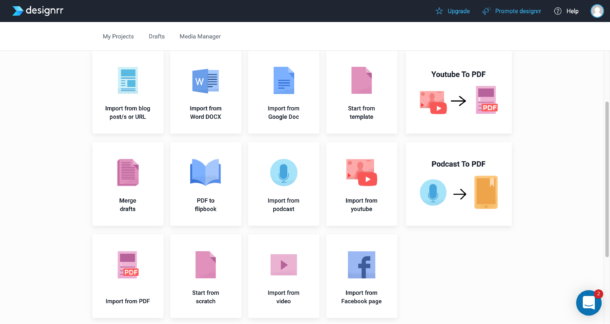
Why is this helpful? Copying and pasting your documents to Canva might seem a bit tedious, in comparison to Designrr importing your doc right out of the box. That means spending more time going back and forth between the document and Canva, adjusting based on the layout, removing sections so it stays within its border.
Let me provide some detail.
With Canva, you will have to copy and paste your paragraph or sections of your ebook, one by one.Then, the layout does not resize or adjust based on the amount of text. So you will have to trim it down. If you resize the content then the font size will get smaller:
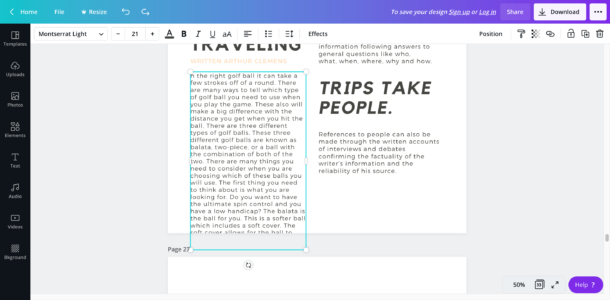
I am trying to resize but the font size gets smaller, you can resize the width, but not the height:
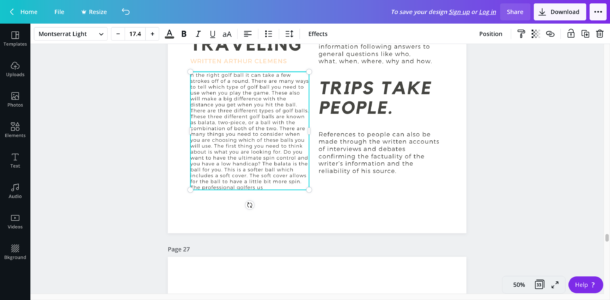
So, you will have to remove some text and add it to another part of your section and depending on how many word count your ebook has, this is going to take a long time.
With Designrr, you can change your global setting, so if you want all of your font in the “paragraph” element to be the same, you can.
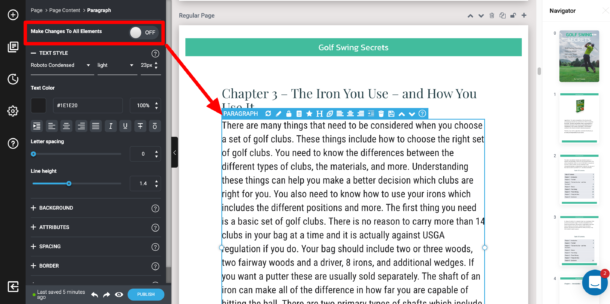
Your ebook is already resized and fitted to each page once your import or even copy and paste your document.
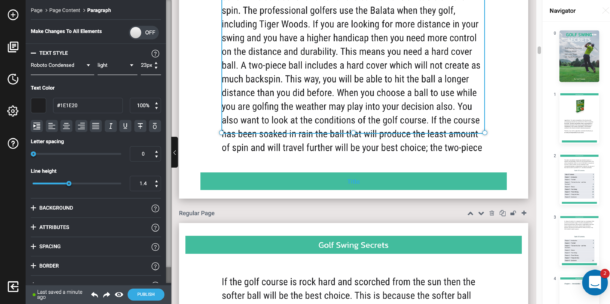
When you create a table of content, you can go to the template section and find a “good looking” table of content.
The screenshot below shows Canva’s collection of different table of content templates.
However, you will have to manually add your main chapters and page numbers because it doesn’t generate that automatically for you.
If you compare it with Designrr. You first pick the different layouts in the beginning:
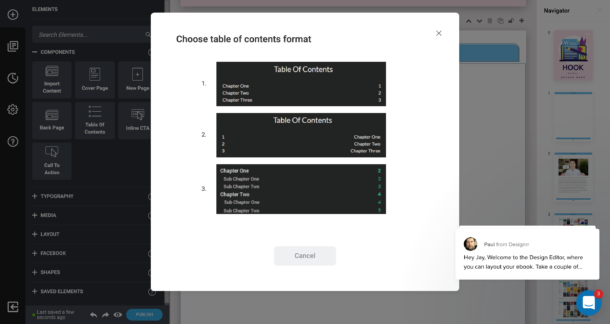
Then you can change the font type, size, color, background, even resize it and so on:
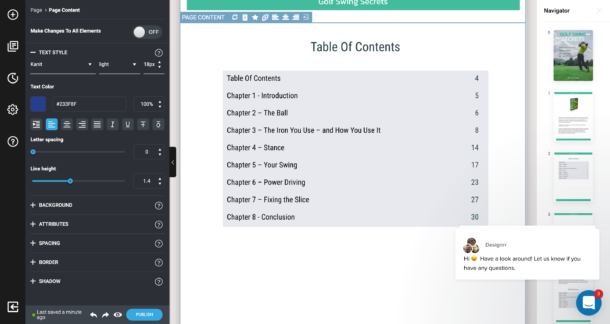
And again, with Canva, you’ll have to manually add page numbers to each of your page, while Designrr does that for you. While you can see how many pages you have, you will need to manually add in text, and create your own page number area, like this one:
You will have to just copy and paste, and type in the page number to each page.
Conclusion
Canva and Designrr are both great tools. If you want to design single pieces of media, like an Instagram post, Canva is probably your best bet. But if you’re trying to create an ebook or convert one piece of content into a different format, Designrr works better. Honestly, Designrr and Canva work really effectively together. You can use Canva to design images and then put them into whatever ebook you’re creating in Designrr.